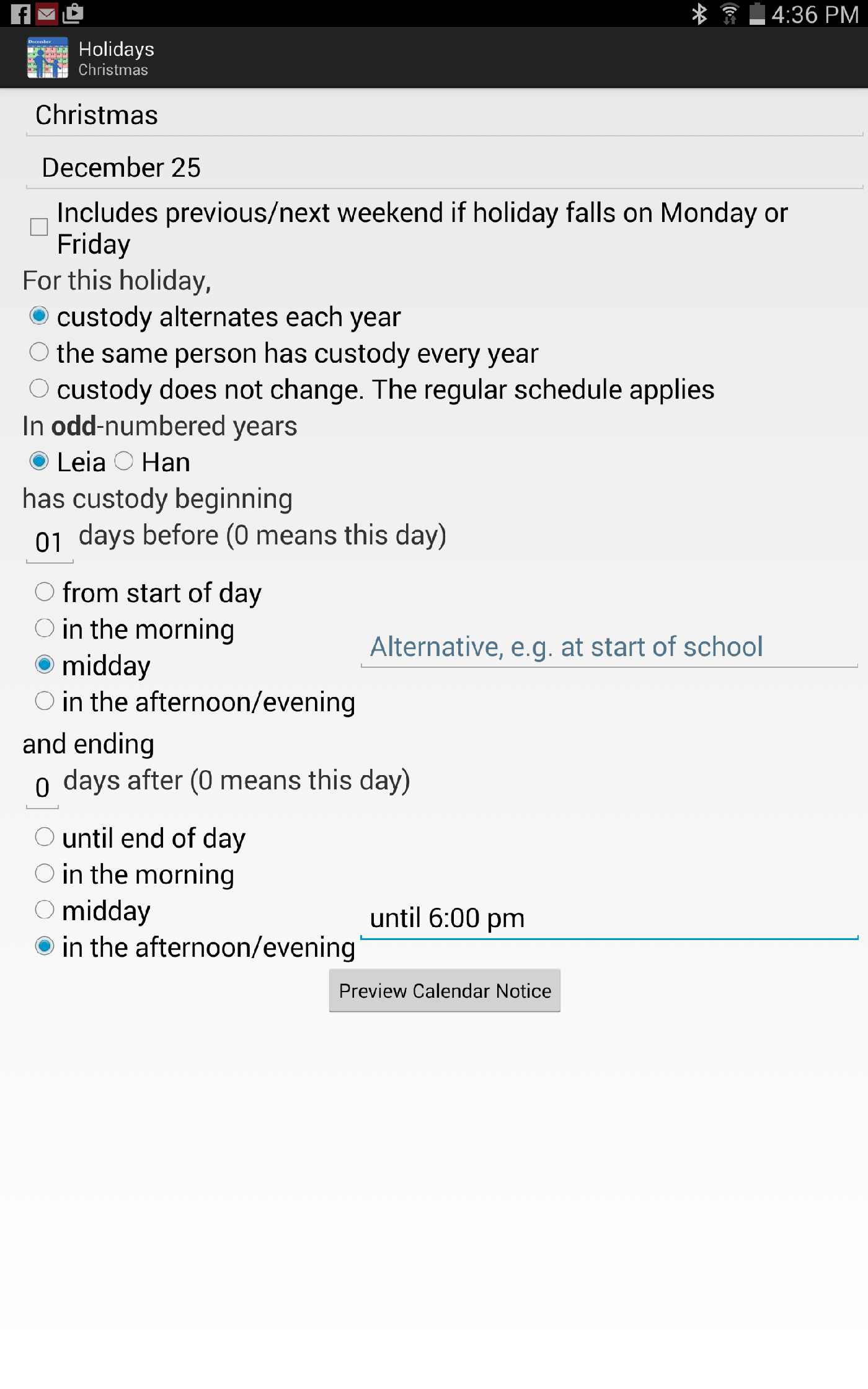Setting up holidays is easy - only requiring a few selections. In the example at left, Leia and Han alternate having custody of their child on Christmas, (Leia in odd-numbered years, Han in even-numbered years) with holiday custody beginning at noon on Christmas Eve and ending at 6:00 pm on Christmas day. So, to set this up, just select, or scroll to, the Christmas holiday from the list of predefined holidays, touch "custody alternates..." to indicate that custody does change on the holiday and that it alternates each year, touch "Leia" because she has custody in odd numbered years, enter a "1" in the "days before" field to show that custody starts the day before on Christmas eve, touch "midday" to show when during the day the change occurs (adding something like "noon" in the alternative phrase field if you like), leave zero in the "ending ... days after" field because holiday custody ends on Christmas day, and touch the afternoon/evening button to show when during the day custody ends. In this example, "until 6:00 pm" was added in the alternative phrase field to make the notice that appears on the December calendar a bit more precise.